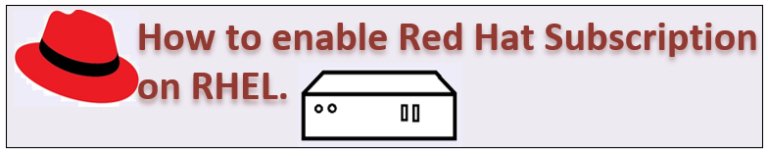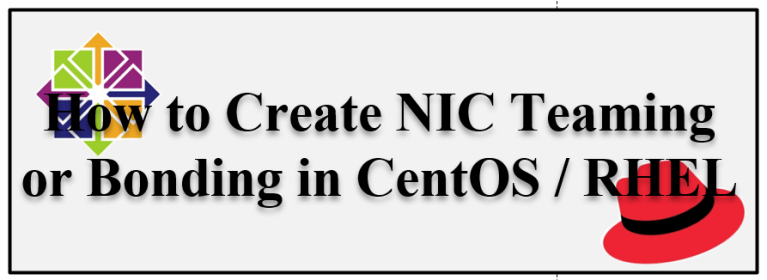How to enable Red Hat Subscription in RHEL machine will be discussed in this post.
Red Hat Subscription model is a software support method that Red Hat use to manage their customer Support requirements.
The Red Hat Subscription offers customers the ability to download Red Hat tested and certified enterprise software packages, patches, updates, and upgrades and Red Hat Product Advisories.
The Red Hat Subscription Management (RHSM) provides users/customers with the ability to track the quantity and consumption of their subscriptions.
Prerequisite:
You must sign up for an Active Red Hat subscription to download Red Hat Enterprise Linux ISO and register your system. For sign up (or) Login use redhat site.
Register and Enable Red Hat Subscription on RHEL
Step1: Downloaded Red Hat Enterprise Linux 8 Versions 5 from redhat site and installed in a machine.
As it is a Fresh installation machine, it does not have any subscriptions and repositories information.
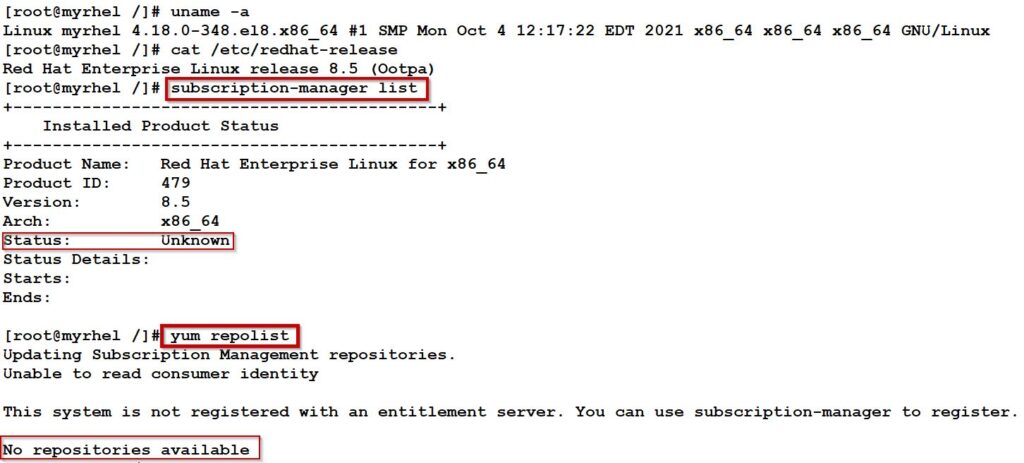
A Red Hat subscription can be managed via the Red Hat Customer Portal (or) via the Red Hat Satellite. However, in this article, we will manage the subscription using the Red Hat Customer Portal.
Step2: To register our machine with Red Hat Customer Portal, this requires the username and password used to sign-in with the custom portal which we discussed at pre-request.
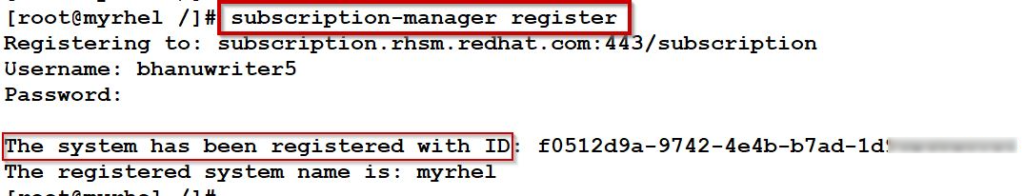
Step3: Run below command to get the list of all your available subscriptions, then note the Subscription Pool ID you want to activate for your machine.
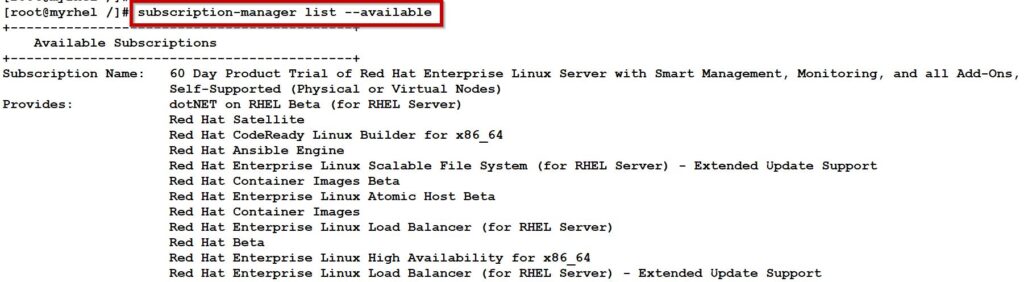
Step4: To active subscription use the Subscription Pool ID and attach for subscription.
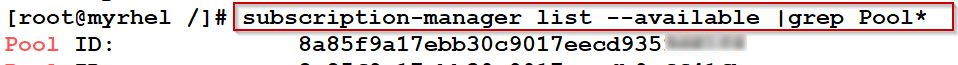
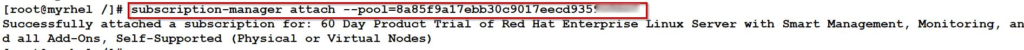
Step5: Now check the subscriptions and repositories information.
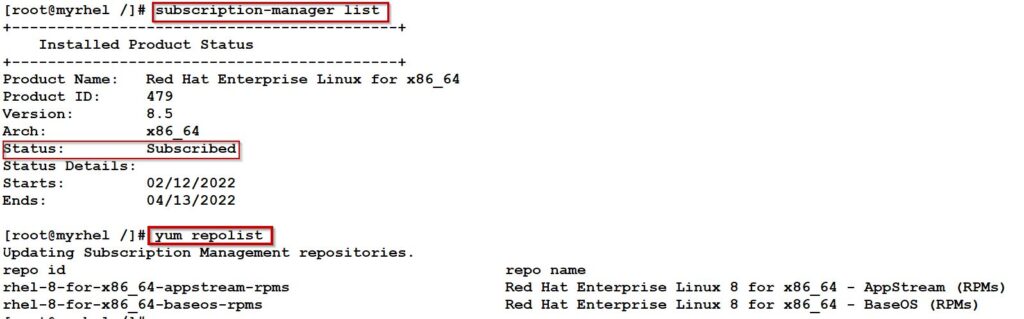
Let’s test the repository by installing Security Advisory (Moderate) for cryptsetup security update RHSA-2022:0370.
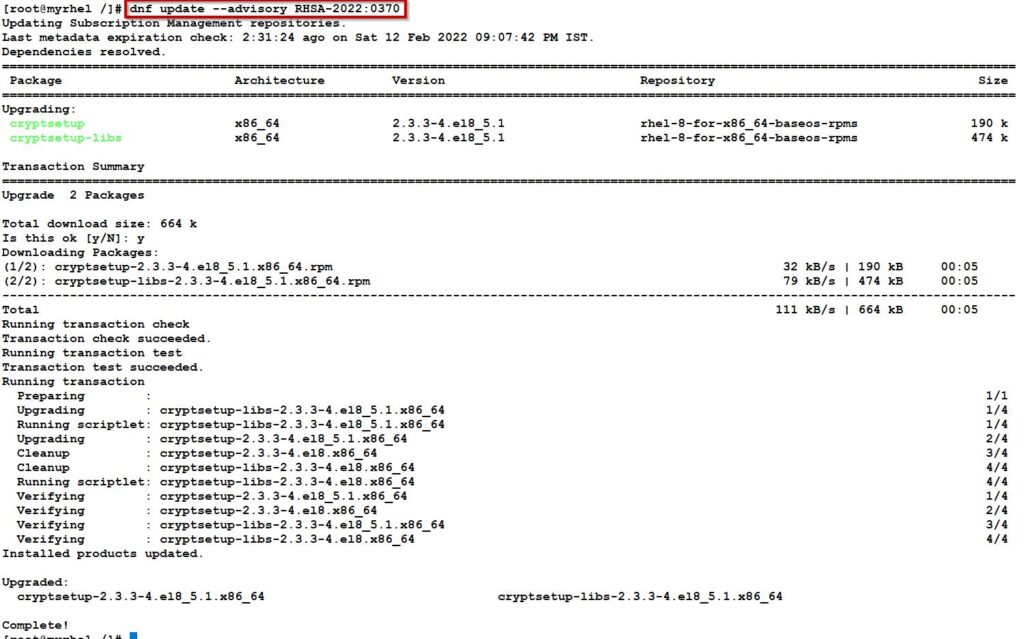
Conclusion:
Redhat Machine has been registered successfully to Red Hat Customer Portal.
How to enable Red Hat Subscription on RHEL machine procedure has been explained in detail as shown above.
We can also create local repository in RHEL machine.
Your time is very much appreciated. If you have any questions about How to enable Red Hat Subscription on RHEL, let me know.