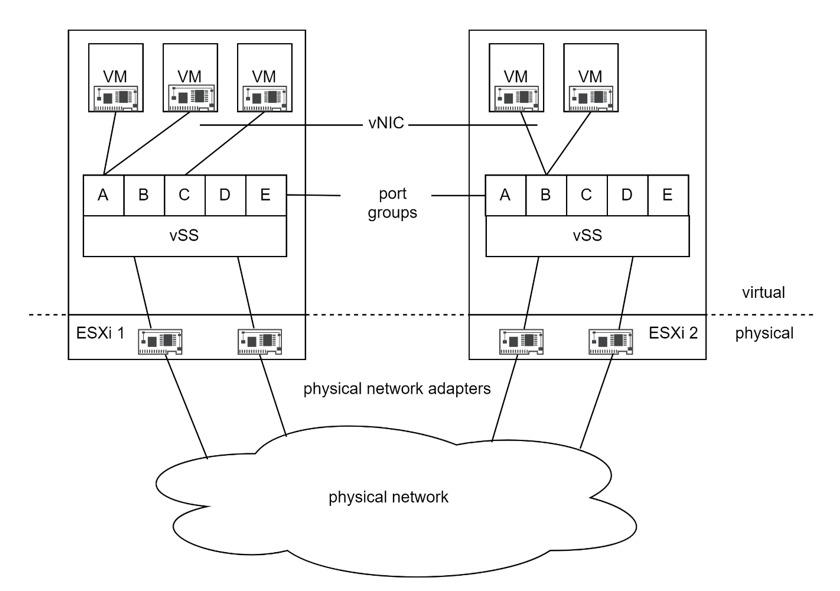In this article discuss about vSphere Standard Switch uses case and benefits.
Virtual Machines have network adapters (vNICs), that Virtual Network Adapter must get outside to the real world somehow. That is what these vSphere Standard Switch allow us to do.
Virtual Switches are similar to the physical Ethernet switches but exist in the virtual environments. Just like the physical ethernet switch, it helps the devices to communicate between each other within a network. So, the vSphere Standard Switch helps the Virtual Machines to communicate with each other and with external networks within a virtualized environment.
vSphere Standard Switch (vSS)
It is a feature of VMware ESXi host.
This is specific to VMware ESXi host. It manages networking within individual hosts, providing connectivity for Virtual Machines running on those hosts.
It provides connectivity for virtual machines running on one VMware ESXi host can be using VMware Host Client.
vSphere Standard Switch architecture
Features:
- vSS created and managed at VMware ESXi host level.
- vSS includes port groups which define how Virtual Machines connect to virtual network.
- Each port group can have specific configurations such as VLAN settings, security policies etc
- It Supports features like traffic shaping and traffic filtering to control and optimize network traffic within virtualized environment.
- Forwards L2 frames.
- uses 802.1q VLAN encapsulation.
- Standard switches on VMware ESXi hosts can be configured up to their maximum number of ports.
Benefits:
- vSS simplifies the setup and management of virtual networking within a single VMware ESXi host.
- Virtual Machines can be easily migrated between hosts that are a part of same vSS Configuration.
- vSS Configuration include setting such as Port groups, uplinks, security policies and other network settings.
- For easy migration between hosts within the same vSS Configuration, it is essential that these network settings are consistent across all VMware ESXi host.
- This ensures that Virtual Machine can seamlessly retain their network connectivity and configurations when moved between VMware ESXi hosts.
- Since vSS is included in the VMware vSphere, there is no need for additional licensing costs for basic network functionalities.
Implementation:
- vSS is created and configured through the VMware Host Client.
- Administrators can define port groups with specific settings for each Virtual Machine network, such as VLAN ID, traffic shaping and security policies.
- vSS can be configured with multiple uplinks for redundancy and load balancing purposes.
- Uplinks are the physical network adapters that connect virtual switch to the physical network infrastructure.
- They serve as a bridge between the virtual network environment and the physical network.
Conclusion:
Hopefully this article gave you a quick Overview about vSphere Standard Switch concept for VMware Virtualization Environment. In next article discussed about vSphere Distributed Switch (VDS) concept.