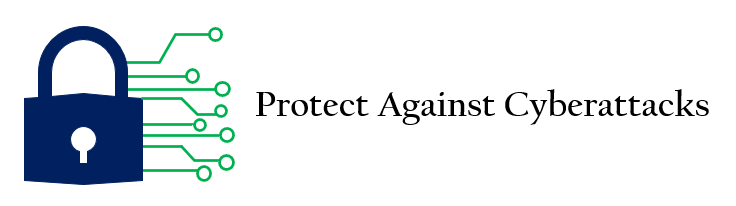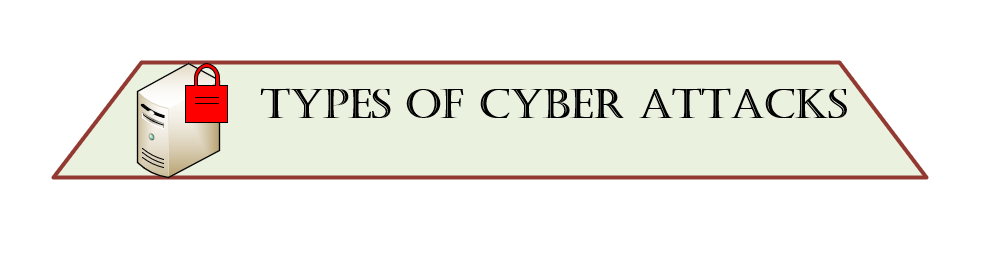In this article explained about how to Protect Against Cyberattacks in our environment.
Generally cyber-attack occurs when an individual or organization attempts to exploit a vulnerability or weakness in a system or another. By committing these attacks, the attacker is attempting to steal, alter, destroy, disable or gain access to use unauthorized assets.
Major cyber-attacks and data breaches occurred in 2022. In the first quarter of 2022, there were 18 million cyber-attacks and 200,000 threats per day in India, according to Google’s VP-engineering position. As compared to the third quarter of 2021, Check Point Research found 28% more global attacks in the third quarter of 2022.
The following are some simple and reasonably inexpensive ways to prevent cyber-attacks as well as improve your data security and prevent them from causing damage to your systems. Prevent future attacks rather than waiting for them to occur.
Protect Against Cyberattacks:
An organization can take several actions and best practices to minimize its vulnerability to the next attack or breach. Humans remain a critical vulnerability for businesses and individuals alike.82 % of breaches against businesses were caused by human error or social engineering.
-
Install updates and patches
The purpose of patches is to address security vulnerabilities in a software program or operating system (OS). Vendors will release software updates to fix performance bugs and to add enhanced security functions. It is recommended that operating system patches are applied frequently.
-
Enable strong password
As a user, we must use a minimum of 12 characters Password that includes uppercase letters, lowercase letters, numbers, and symbols. This makes it hard for cyber criminals to guess or break our password.
-
Enable 2FA or MFA
Two Factor Authentication(2FA) or multi-factor authentication (MFA) is a type of authentication that requires two methods in order to verify an individual’s identity. Secure your logins from phishing, social engineering, and password brute-force attacks by enabling two-factor authentication.
-
Enable device encryption
The most secure way to access and store confidential information on laptops and mobile devices is to encrypt them. Hard-drive encryption and file-level encryption protect sensitive data and can enhance the security of communication between applications and servers.
-
Avoid public wi-fi
Whenever you connect to your business through an unsecured connection, such as a Wireless Fidelity (Wi-Fi) hotspot, a virtual private network (VPN) is required. The data here is strongly encrypted, so even if a hacker positions himself in the middle of the connection, it will be protected. As most hackers are looking for easy targets, they’re likely to discard stolen data rather than decrypt it.
-
Enable malware/virus protection
Anti-malware software is designed to differentiate malicious software from legitimate applications to protect the computer from damage. Microsoft has provided some question and answer about security.
-
Maintain Next-Generation Firewalls
Firewall is one of the first lines of defense in preventing cyber-attacks. It is used to separate trusted networks from the external network or internet. Based on a predetermined set of policies and rules or an access control list, the firewall filters and restricts all connections that do not abide by those rules.
-
Take Backups
Solid Data backup is a best practice for numerous reasons. A great reason is to protect against ransomware, recent months have seen an increase in the number of ransomware attacks in the news. It is important to keep three copies of the company’s data. Store two backup copies on separate storage devices.
-
Perform Vulnerability Assessment
A Vulnerability Assessment is the process of defining, identifying, classifying, and prioritizing security weaknesses and vulnerabilities in systems, including servers, applications, and network infrastructures. There are some vulnerability assessments tools such as Tripwire, Qualys, Symantec Control Compliance Suite, Mandiant to perform Network-based scans, wireless scans, host-based scans, application scans and database scans.
Conclusion:
Protect Against Cyberattacks best practice has been explained. In order to protect your data from cyberattacks must take care of all the steps as mentioned above. Before going to implement cyber prevention, read my previous article about how cyber-attacks happen and what are the types of cyber attacks.