In this article discussed about the difference between NSX-V and NSX-T.
VMware NSX-V and VMware NSX-T are two variants of VMware NSX. A requirement of NSX-V is vCenter Server. For NSX-T, VMware vCenter Server is not a requirement, especially for multi-hypervisor support.
The NSX virtualization software virtualizes network switches, routers, firewalls, and other network services from Layer 2 to Layer 7 of the OSI model, check SDDC basic information that helps to you understand this topic.
what is NSX-V
- NSX-V is the original software-defined networking solution.
- Bare Metal Hypervisor Supports only VMware vSphere.
- NSX-V runs on Photon OS.
- NSX-V registered as plugin in vCenter Server and Its Supports for on-premises workloads.
- It is a strong dependency on the vCenter Server. When we deploy NSX-V we have to register with vCenter Server even if you want to access NSX-V interface we have login into vCenter Server.
- NSX manager can be deployed as a virtual machine only on the ESXI host.
- Only one VMware Center server can be managed by a single NSX Manager.
- There can only be one NSX Manager allowed when using NSX-V.
- VXLAN (network overlay encapsulation technology) will be used as an overlay protocol.
- NSX-V create logical networks on vDS (VMware vSphere Distributed Switch).
- Once NSX Manager has been deployed, we will need to deploy additional controllers.
- it supports only one Transport zone.
- In 2018, VMware announced the NSX-V End of Support Life date of January 16, 2022, and the end of technical guidance date of January 16 2023, in order to support NSX-V customers and deliver on NSX-T’s roadmap.
NSX-T vs NSX-V
The main components of VMware NSX-V and NSX-T has been explained in diagrammatic representation.
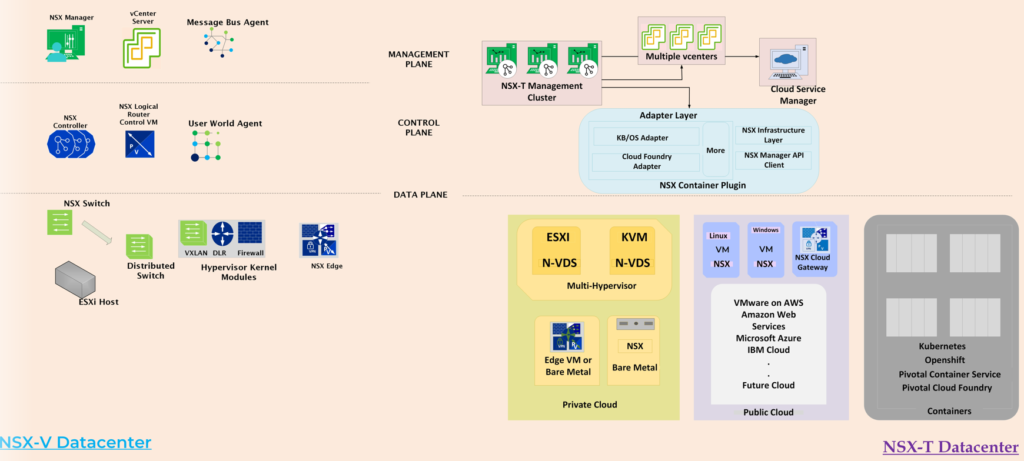
what is NSX-T
- VMware’s NSX-T is the next generation of software-defined networking that provides the next evolution of software-defined networking. “T” indicates in NSX-T is for “Transformers”
- NSX-T Manager runs on ubuntu operating system
- NSX-T will be access directly by using URL or hostname
- Hypervisor Supports Network virtualization stack, Kubernetes and docker, Kernel-based Virtual Machine (KVM)
- It is not dependent on the vCenter server. VMware vCenter is not a prerequisite
- It can be deployed as virtual machine on ESXI (File type: ova) or KVM Hypervisors (File type: qcow2)
- NSX Manager for NSX-T can be used with multiple vCenter Server servers at once. so, we can just add vCenter Server as a compute manager
- Up to three NSX managers can be deployed
- It uses GENEVE as an overlay protocol. Supports multiple clouds, multi-hypervisor environments, and cloud-native applications like Kubernetes It supports new virtual switch technology called N-VDS (Virtual Distributed Switch) NSX Manager integrates with controller functionality so there is no need to deploy additional controllers It supports two types of Transport zone one is overlayer and the other is VLAN based.
→ Control Plane
Control Plane runs on NSX Controller. In addition to providing control plane functions for logical switching and routing, the NSX Controller is also an advanced distributed state management system. As the central control point for all logical switches, the NSX Controller keeps track of all hosts, logical switches (VXLANs), and distributed logical routers in a network.
→ Data Plane
In the data plane NSX Virtual Switch is based on vSphere Distributed Switch (VDS), with additional components for enabling services. To provide services like distributed routing and logical firewall and to provide VXLAN bridging capabilities, kernel modules, userspace agents, configuration files, and install scripts are bundled in VIBs and run within the hypervisor kernel.
Wrapping Up:
With NSX-V and NSX-T, VMware’s software-defined networking and security solution provide a powerful network virtualization platform.
Both NSX-V and NSX-T offer excellent software-defined networking solutions. however, both NSX-V and NSX-T solve many similar problems, but there are some key differences between them.
VMware NSX-V is an end-of-life solution that will be discontinued in 2022, followed by the end of extended technical support in 2023.
Using PowerCLI we can increase Memory or CPU count in VMware vSphere Level. Leave a comment if you have any queries about the Difference between NSX-V and NSX-T.

