In this article discuss about VMware by Broadcom some tips on navigating and downloading from Broadcom’s new support portal.
VMware by Broadcom
Broadcom is known for designing, developing, and supplying semiconductor chips, while VMware provides a virtual machine on a physical computer that can increase its efficiency and both Broadcom and VMware are United States companies.
Broadcom finally completed its acquisition of VMware in November 2023.
By offering hybrid cloud, multi-cloud, edge computing and other emerging technologies. VMware has helped customers transform IT infrastructure. As a result, a vibrant and diverse ecosystem has resulted, with partners such as Dell, IBM, AWS, and Microsoft participating in collaboration and competition.
The partnership will foster innovation and expand services and solutions, potentially changing the technology landscape.
Broadcom Software provides:
- Support for all Broadcom Software
- Cyber Security & Payment Security
- Mainframe, VMware Cloud Foundation, Tanzu, Application Networking and Security and Software Defined Edge.
- Support for all Brocade Storage Networking.
- Support for all Semiconductor services.
- VMware Cloud Foundation: Existing software stack is designed for Enterprise-class Hybrid Cloud and includes solutions such as VMware vSphere, VMware NSX, VMware Workstation Pro and VMware Cloud Director.
Download VMware Broadcom software’s:
In order to manage their entitled licenses and software, VMware customers now have access to the Broadcom Support Portal (BSP).
Step1: login into Broadcom Support Portal
Step2: Navigate as shown below
Step3: Click on the product which you required and
Security Advisories – VMware Cloud Foundation:
Generally, security advisories are released by software companies to inform customers about security vulnerabilities in their products.
Create and manage your VMware service requests details click on My Cases
VMware Workstation Pro now Available Free for Personal Use: VMware Workstation Pro for Personal Use (For Windows) 17.5.2
Navigation: My Downloads->VMware Workstation Pro->VMware Workstation Pro for Personal Use (For Windows) 17.5.2
VMware Certification:
Download Online Score Report Information and VMware Certification
Patches:
Patches for VMware ESXi or VMware vCenter Server can be found under the “Solutions” tab after selecting the desired product, but apparently this is the way Broadcom Support Portal has been setup.
A change to a subscription-based licensing model from perpetual licenses.
Conclusion:
Check knowledge base article 142873 for instructions to create your profile in Broadcom. If you do NOT know your SiteID, you can request it using self-service form from knowledge base article 197283



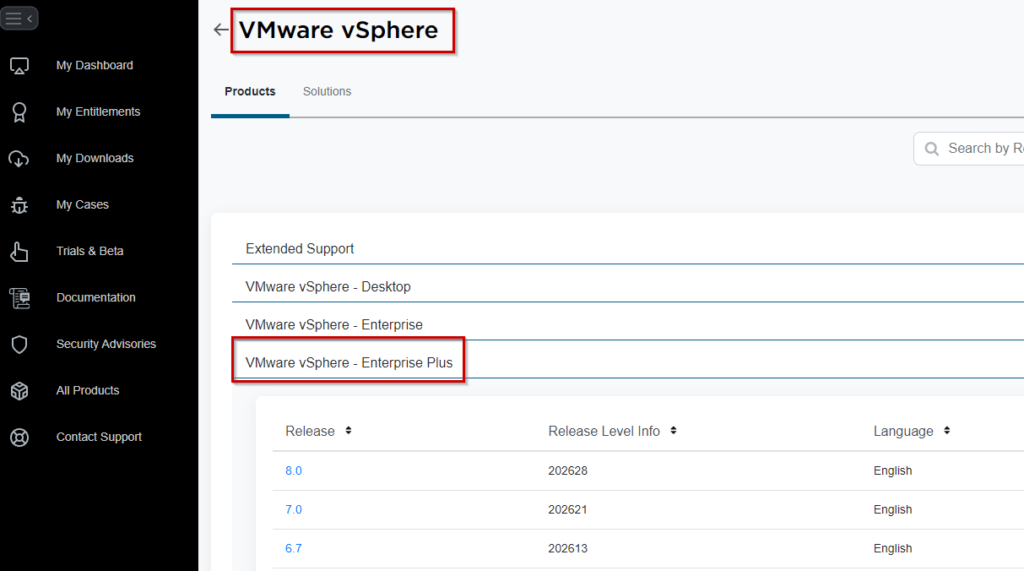
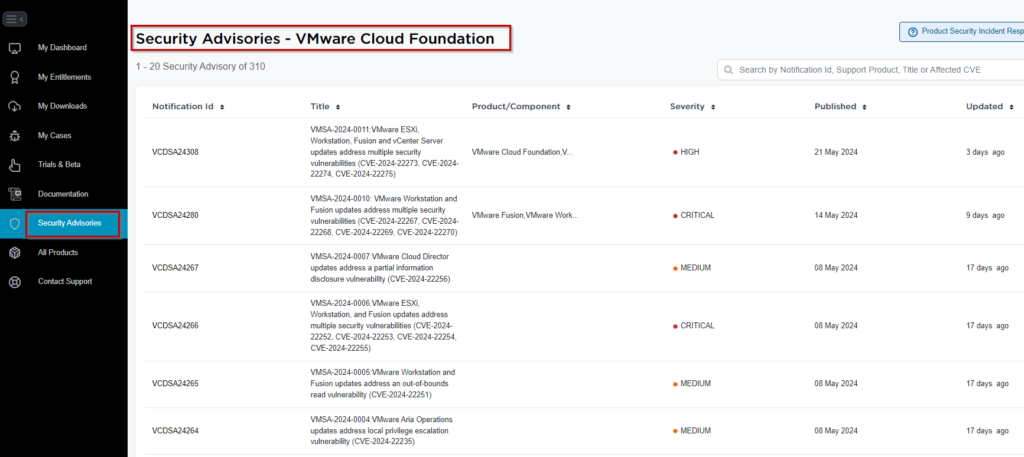
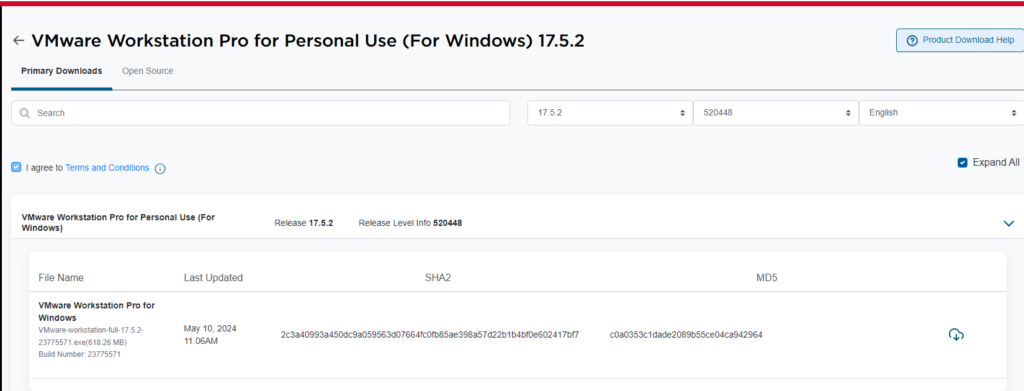
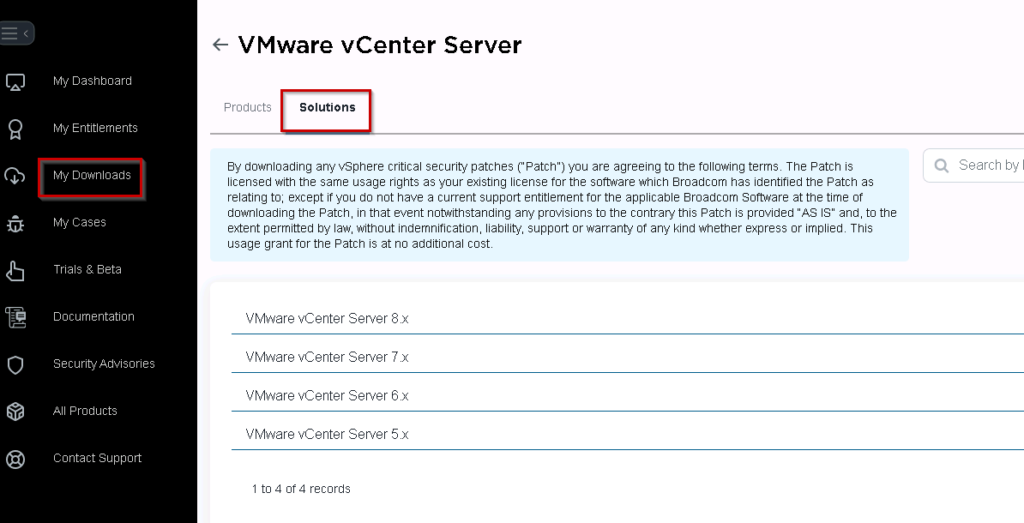
3 thoughts on “VMware by Broadcom”